What are numeric input ranges in vCluster app templates?
What are template parameters?
vCluster app templates use parameters to make them customizable. When users deploy resources based on these templates, they provide values for these parameters:
- Parameters are defined as YAML data structures
- Each parameter controls a specific aspect of the deployed resource
- Parameters can have constraints like minimum/maximum values
- These constraints ensure users provide appropriate values
Available parameter constraints
vCluster templates support various parameter types and constraints:
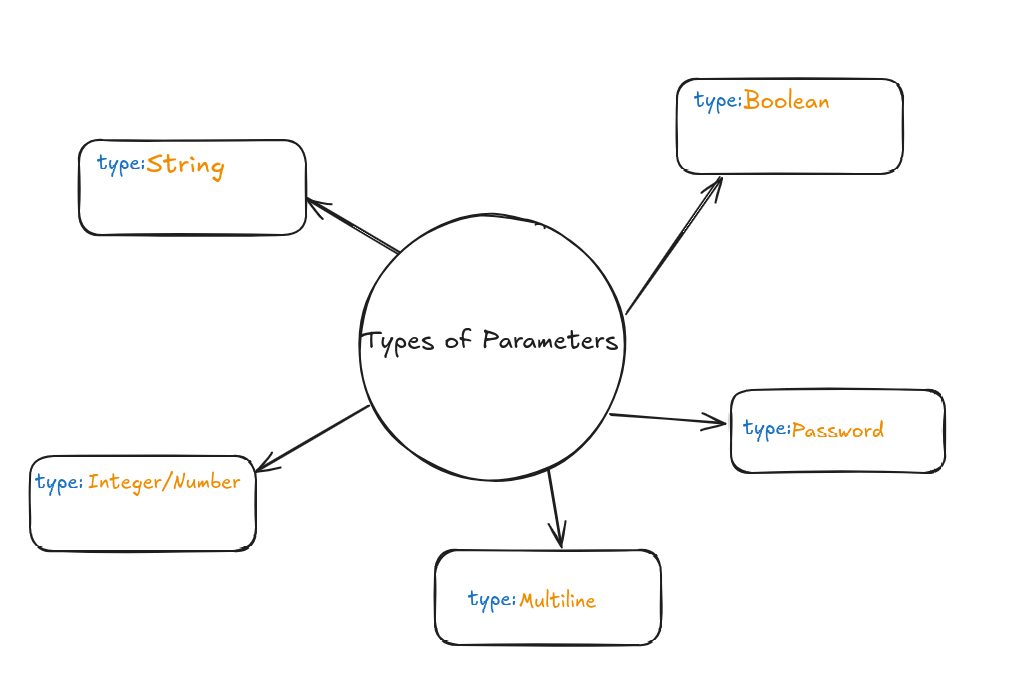
For numeric parameters (integers and floating-point numbers), you can set additional constraints:
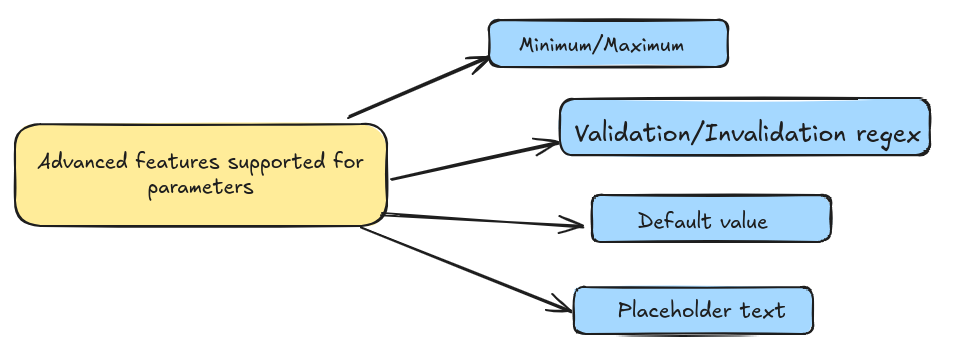
The minimum/maximum feature is particularly useful for controlling resource allocation.
Setting numeric ranges in the UI
To define a parameter with a valid numeric range:
Navigate to the template creation page.
Access the template creation interface in the vCluster platform.
Add a parameter with number type.
Add a new parameter to your template and select "number" as the parameter type.
Define minimum and maximum values.
Enter the lower and upper bounds for your numeric parameter. These values create the acceptable range for user input.
Add a descriptive explanation.
Write a clear description that explains the purpose of these limits and what the parameter controls.
When users deploy with your template, a numeric input field that enforces these limits is displayed.
The platform actively validates user input against your defined range. If a value is outside this range, the user cannot proceed with creating the vCluster.
Defining ranges in YAML
You can also define numeric ranges directly in the template YAML under spec.parameters:
parameters:
- variable: valuecheckparameter
label: testlabel
description: checks value range
type: number
min: 3 # minimum allowed value
max: 9 # maximum allowed value
This configuration:
- Creates a parameter named
valuecheckparameter. - Displays testlabel in the UI.
- Allows only values between 3 and 9 (inclusive).
- Prevents deployment if the value is outside this range.
Use cases for numeric ranges
Setting numeric ranges is valuable for:
- Resource allocation: Ensuring virtual clusters receive sufficient but not excessive resources.
- Configuration safety: Preventing users from entering values that could cause performance issues.
- Standardization: Maintaining consistent deployments across your organization.
- User guidance: Helping users understand appropriate values for different parameters.
Next steps
After implementing numeric ranges in your templates, consider:
- Adding validation for other parameter types.
- Creating templates with sensible defaults.
- Documenting the meaning of each parameter for your users.
For more information on other parameter types, including selection from predefined options, see the platform documentation.